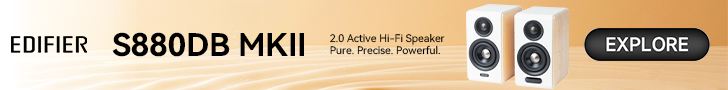This is my HiFi Review of the Auralic Altair G1, it is a streaming DAC. Quite simply it is just a really nice, functional piece of high resolution, affordable HiFi equipment with little fuss, lots of finesse and a first-rate iOS App control interface.
Design
 The Auralic Altair G1 streaming DAC draws on the trickle-down of technology from the excellent Vega range and other high-end innovations including the top of the range dual Femto clocks, proprietory Tesla PCBs, the Auralic Purer-Power linear power supply and massive Memory caches. It does just as it is described, there is a preamplifier in here if needed, useful for headphones.
The Auralic Altair G1 streaming DAC draws on the trickle-down of technology from the excellent Vega range and other high-end innovations including the top of the range dual Femto clocks, proprietory Tesla PCBs, the Auralic Purer-Power linear power supply and massive Memory caches. It does just as it is described, there is a preamplifier in here if needed, useful for headphones.
Control-wise, the Altair G1 is run through the still excellent iOS Lightning platform, the App is the same as that in the previous reviews, there is still no Android support. Qobuz is in there with Tidal. MQA is supported by the first unwrap but it is not pure Masters Quality, I gather. The Altair G1 uses the same proprietory The Tesla G2 hardware platform dedicates a whopping 1GB of RAM to the task of caching, lowering the frequency of open circuits and helping your music sound better. The platform supports 32-bit, 384khz and DSD512, supporting all major lossless codecs, DSD in DoP format and native DSD. Roon is built in as well, as is one of my favourite features about the Auralic range, AirPlay, allowing me to play Thom Yorke and Jonny Greenwood’s ‘The Numbers’ endlessly but in high quality from YouTube.
The Auralic Altair G1 itself has a storage option for a 2TB SSD drive to be installed. If this is your long term streaming DAC solution this seems like a good option. My review sample does not have the SSD installed but I plugged in my own SSD drive in the USB slot at the back with my CD collection on it and it was installed in the library within minutes (maybe one minute). Separately I have also a Server on the network and again, the Altair can access this seamlessly.

The Auralic Altair G1 operates over WiFi or a direct Ethernet connection. I have read a fair amount about WiFi v Ethernet suggesting WiFi induces less noise than a wired Ethernet connection. In my view, the stability of a wired Ethernet connection outweighs the WiFi connection, particularly if you have a rubbish WiFi router, especially as I have some new, lovely, Atlas Hyper Ethernet cable (review to follow).
The Auralic Altair G1 offers a pre-amplifier option and, with the XLR output, this is very interesting. However, I’ve run the Auralic Altair G1 mainly with full gain and used my integrated amplifier to control volume and drive the speakers. With the pre-amplifier control you can, therefore, use the Auralic Altair G1 as a headphone amplifier and this is a fine solution if you are a headphone junkie. I note there is only one 1/4 inch headphone out as opposed to the two outputs in the Vega range, a quirky feature of Auralic I really love (it allows you to sit with a partner, isolated from each other sonically but sharing the same dual headphone output; nonsense if you think about it but I love the romance of the idea; if you’ve seen the film ‘Begin Again’ with Mark Ruffalo, you’ll understand my sentiment).

In the DAC there are four options for setting the digital output to your preferences. They are called, Dynamic, Precise, Smooth and Balance. The details are in the Spec Section below. I’ve preferred the Smooth option as my digital filter generally.
As a digital hub, the ALTAIR G1 functions as a Roon Endpoint, UPnP/OpenHome client, it can stream subscription music services such as Tidal, Qobuz and Spotify Connect and offers Bluetooth, Airplay, and SongCast for a multifaceted and varied set of feature needs.
Quality
the quality is evident from this, and all Auralic products
I reviewed the old style Altair, back in May 2017. It was highly recommended at the time and I was sad to see it leave. The new Altair builds on the new look, anodized aluminum case in matte black (the new look chassis) for the G1/G2 range of products, as in the main picture. The chassis is a thing of beauty. On the Vega G2, the chassis is machined from a single billet of aluminium to reduce the risk of resonant noise in the electronics but this is expensive. The new Altair chassis is made of five pieces of Alumium to reduce costs but deliver the best electronic isolation. It feels good. The Auralic Altair G1 has the matte finish that does get a bit dusty and is a fingerprint nightmare but overall the quality is evident from this and all Auralic products.
 The rear of the box is generously laid out with plenty of space for everything. With XLR output this is a really nice set of options.
The rear of the box is generously laid out with plenty of space for everything. With XLR output this is a really nice set of options.
The customary 4 inch G range display is still lovely.
Performance
Set-up
I’m running the Auralic Altair G1 in my listening space which is well treated with acoustic panels of various types (see my GIK Acoustics panel review). I’m using my own wonderful KEF R700 speakers with QED Supremus speaker cable. I have a Roksan K2 amplifier, in the absence of anything fancy (like the recent Moon 700i for example or the Rega Osiris), that is absolutely fine for these purposes. I have the full gain setting on, leaving the amplifier to drive sound and volume. I have Atlas Mavros interconnects. Towards the end of the review, I’ve been running some Paradigm Persona B, beryllium heavy, bookshelf style speakers, wonderful.
My USB storage that was pulled into the Music Library in the Lightning DS App is my old SSD from my recently deceased MAC in a drive mount. I have various 24-bit recordings and DSD files for review purposes. It is isolated on a piece of foam with a weight on it to reduce undue resonance. Latterly, I moved my Naim UnitiServer over to this network and had a good listen.
Lightning DS and start-up
The first thing to do is to fire up the Lightning DS on my new iPad (purchased for the Vega G2 review to replace my decrepit 1st Generation iPad). The familiar look is one of the best out there and it really does make me question again what Roon is all about, particularly at £119 a year and a Roon Nucleus price of £1500 quid straight off? Just buy one of these and be done with it?
I plugged in a 2TB SSD backup of my Naim UnitiServe WAVs and other prized 24-bit recordings and performed a Music Library Import in about a minute. Logged into Tidal and then I luxuriated over a reviewer subscription to Qobuz Sublime. Qobuz is clearly quite lovely (see my Vega G2 Tidal v Qobuz section) and the Altair just manages all my music choices seamlessly from Tidal to Qobuz to the library and beyond; and then I remembered AirPlay!
 AirPlay
AirPlay
With the Auralic platforms, you can seamlessly go to YouTube, pick a video, in my case ‘The Numbers‘ by Thom Yorke and Jonny Greenwood, hit the ‘Cast’ Icon and bang; YouTube videos on your stereo, love it. It might not be the best quality, but who cares when it looks as good as this. Other favourites of mine on YouTube include The War on Drugs’ session at KEXP Seattle, the tribute to George Harrison by Tom Petty, Jeff Lynne, and Prince and the acoustic performance of ‘Rooting for You‘ by London Grammar. Easily my favourite trick with Auralic, apart from the two headphone jacks on the Vegas!
Tidal v Qobuz
I have previously noted that Qobuz is undercooked on the Ryan Adams front, but no matter. The Auralic deals with Qobuz and Tidal seamlessly and you can fiddle with your MQA settings as you choose and the colour of your DAC settings on the iPad.
As a DAC

Using a Chord coax cable from an old school, but precise, Technics CD SLP350 the DAC is excellent as you’d expect. Just a quick change of input using the knob on the Altair allows you to swap inputs easily and in Settings, choose the DAC filter you want, I seem to be happiest on ‘Smooth’, on extended listens, but I am finding the Dynamic setting interesting often, I think you’ll just have to play with the DAC filter settings.
As a Headphone Amplifier
The Altair doesn’t cut out the output from the back of the box when you plug in headphones, so you just have to ensure you turn the amplifier off when you’re ready. You also need to switch in the pre-amplifier to control headphone volume. Using a pair of we worn Oppo HA-2s the sound is excellent from the headphones.
Network Server
As I mentioned, I have plugged in my old SSD from my deceased MAC with my entire iTunes library on it and this has been nice to access after all this time. However, I have my Naim UnitiServe on the network and this has proved to be a sparkling addition to the Altair. The library import was very efficient and I am able to access my entire library of bit-perfect files with ease, they all sound great here and the Altair is clearly a fantastic digits allrounder.
Roon Ready
Having done some research, I do understand a bit more about Roon these days but I still just don’t get it when control Apps are good as Lightning DS or the BluOS App in the Bluesound world. If you care about album art that much, or playlists in different rooms, I think you’re worried about the wrong things, to be honest. Anyway, the Auralic Altair G1 is Roon ready and I’m sure it will do a great job if that’s your thing.
Overall sound
Of course, I have barely mentioned how the Auralic Altair G1 sounds. I just find it excellent everywhere. My Naim Unitiserve CDs have a vibrant new life over here. Smooth, warm, just the right amount of low-end bass curl (meaning plenty of control and not overbearing or flabby). There is no hint of harshness on a prolonged listen and this is surely the vibe you want from your system.
Overall
the Auralic Altair G1 is a fine piece of equipment that will do you very well, long term, at this price
If you’re not streaming yet, shame on you. This is where you would start, and could end, in my view. The Auralic Altair G1 is stable, has a fantastic App in Lightning and it sounds infinitely brilliant. If you are already streaming, you need to hear this if your streamer is in anyway niggly and fidgety, this product is rock solid, warm and performs beautifully. If you are streaming but you’re not as happy with your streaming quality as you feel you could be, this is the one to test drive and upgrade to after this Coronavirus pandemic is passed. It is of the highest fidelity and the Auralic Altair G1 is a fine piece of equipment that will do you very well, long term, at this price. The Auralic Altair G1 is everything you really need in the streaming world, the Vega G2 was outstanding, at this price this Auralic Altair G1 is outstanding.
Love
AirPlay with YouTube
XLR Output
Like
Screen
Bluetooth
Price
Wish
Chromecast, only because I can’t think of anything else!
There’s more info here from Oxford Audio, there are many Auralic retailers in the UK. The Auralic Altair G1 retails near £1900.
Specification
From the Auralic site.
Frequency Response: 20 – 20KHz, +/- 0.1dB*
THD+N: < 0.0002% (XLR); < 0.0003% (RCA), 20Hz-20KHz at 0dBFS
Dynamic Range: 124dB, 20Hz-20KHz, A-weighted
* Tested under Filter Mode Precise for all sampling rate
Lossless: AIFF, ALAC, APE, DIFF, DSF, FLAC, OGG, WAV and WV
Lossy: AAC, MP3, MQA and WMA
PCM: 44.1KHz to 384KHz in 32Bit**
DSD: DSD64(2.8224MHz), DSD128(5.6448MHz), DSD256(11.2896MHz), DSD512(22.57892MHz)***
** 352.8KHz and 384KHz and 32bit are supported through streaming, USB only
*** By ‘DoP V1.1’ or native DSD protocol through streaming, USB only
DAC Filter Modes
PRECISE: offers best measurement performance with flat frequency response well extended to treble. This mode has very small in-band ripple and best stopband attenuation performance. PRECISE is best for the playback of orchestral 17 music.
DYNAMIC: exhibits a gentler roll-off curve of frequencies; it maintains great inband, stop-band performance while trades off small attenuation at treble. DYNAMIC is best for the playback of light jazz, chamber music and piano solo.
BALANCE: is designed to minimize the ‘pre-ringing’ and ‘echo’ effects. As a result, this mode sounds very smooth. However, due to the slow roll-off at high frequency, it may lose some details in treble for certain kinds of music. BALANCE is best for vocal, jazz and pop music.
SMOOTH: All filters in this mode are designed to optimize the subjective listening experience at maximum. By using minimum phase design, there is no ‘pre-ringing’ effect in this mode, the ‘echo’ effect is also been reduced as much as possible SMOOTH is the ‘all-best’ option for music enjoyment.
Control
AURALiC Lightning DS for iOS
AURALiC Lightning DS for web browser (device setting only)
OpenHome compatible control software (BubbleUPnP, Kazoo)
Roon (Roon Core required separately)
Inputs
Digital Inputs: AES/EBU, Coaxial, Toslink, USB Audio
Streaming Inputs: Network shared folder, USB Drive, Optional Internal Storage, UPnP/DLNA Media Server, native TIDAL and Qobuz Sublime+ streaming, Internet Radio, AirPlay, Bluetooth, Songcast, RoonReady
Outputs
 Balanced: XLR (4.5Vrms at 0dBFS, output impedance 10ohm)
Balanced: XLR (4.5Vrms at 0dBFS, output impedance 10ohm)
Unbalanced: RCA (4.5Vrms at 0dBFS, output impedance 50ohm)
Headphone: 6.35mm Headphone Jack (output impedance 5ohm)
Network
Wired: Gigabit Ethernet
Wireless: 802.11b/g/n/ac Tri-Band WiFi
Dimensions – 13.4 x 12.6 x 3.2 in. (34cm x 32cm x 8cm)
Weight – 15 lbs (6.8kg)